Style-1 – is image style
when no image URL is added, default image will load – Green Square WhatsApp icon
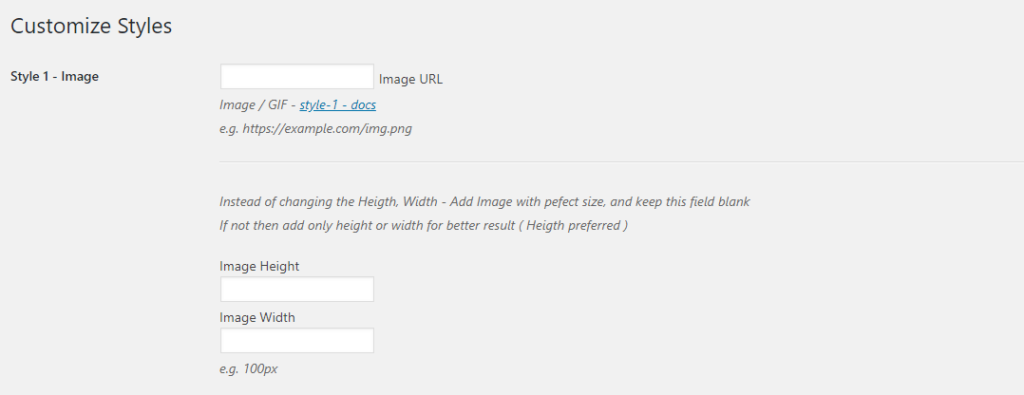
Style-1 – Add own Image / GIF
Image URL
Add the Image URL,
Add the image hosted on your website or hosted somewhere else.
If image uploaded in WordPress site – To get the image url
From Dashboard -> Media
click on the image, and we can find the image url ( URL field – right side of the image or after the image – based on screen resolution ).
Image Height / Width
It better to create an image / resize with perfect size, instead of loading big image and reduce the image size.
Add Image with pefect size, and keep height, width field blank
If not then add only height or width for better result ( Height preferred )
Add units after the image size. e.g. 100px
Extra style-blocks
Style-3 is also similar to style-1.
some times we may plan like in mobile device show one image, and in desktop show another image, or different image in WooCommerce single product page, or while using shortcodes.
Where to host Image
* Can Add image in your WordPress Media Uploads and get the URL
so many Image Hosting sites are there.
Get / Create Images
We just added some list, We are responsible on how to use the image, please read there license policy on how to use.
WhatsApp Brand – Official Site
GIPHY – GIF Images
( can find so many image with license of no attribution is required )
some of the places to create image
offline, there are so may apps available
To reduce the image request – can add Data URI base64 encoding ( normal image link may be better, in some cases Data URI is like extra load )
or – best to use inline SVG – at style -2, 4, 5
We are not responsible for any thing from the links ( out side of this website ) added above
and please check there licence, terms of use.