One of easy method to check the WordPress version is from your WordPress Dashboard.
Login to WordPress Admin
From ‘Dashboard’ Section
On the top of the page, you can find a section named ‘At a Glance’, where it provides the WordPress version of your website.
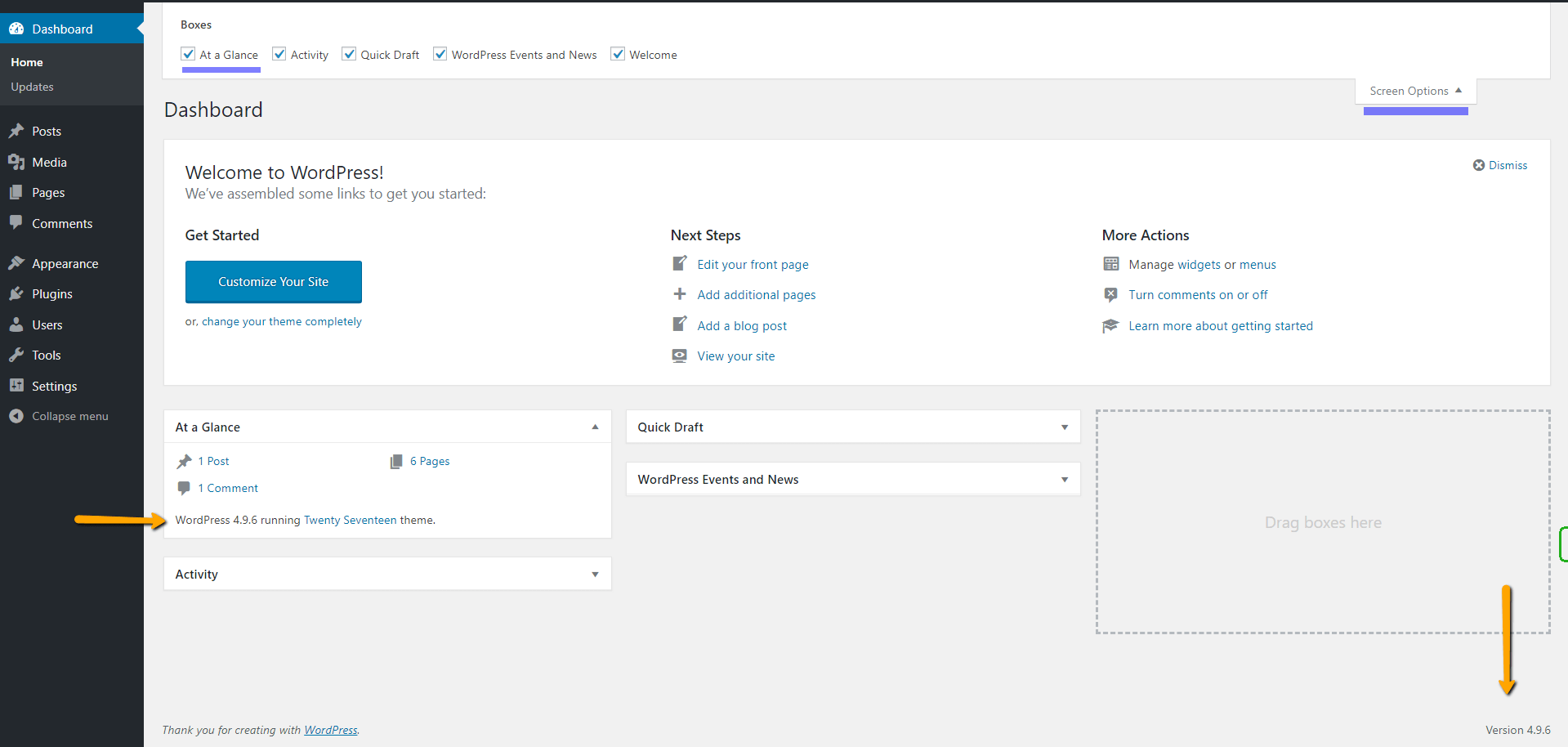
If ‘At a Glance’ section is hidden,
on the top right of the page click on ‘Screen Options‘ and check ‘At a Glance’ option.
Or at any WordPress admin page, scroll down to the bottom of the page. And at the bottom right corner, we can find the WordPress version.
Another best way to view the current version with small description, release note link is from /wp-admin/about.php
example.com/wp-admin/about.php
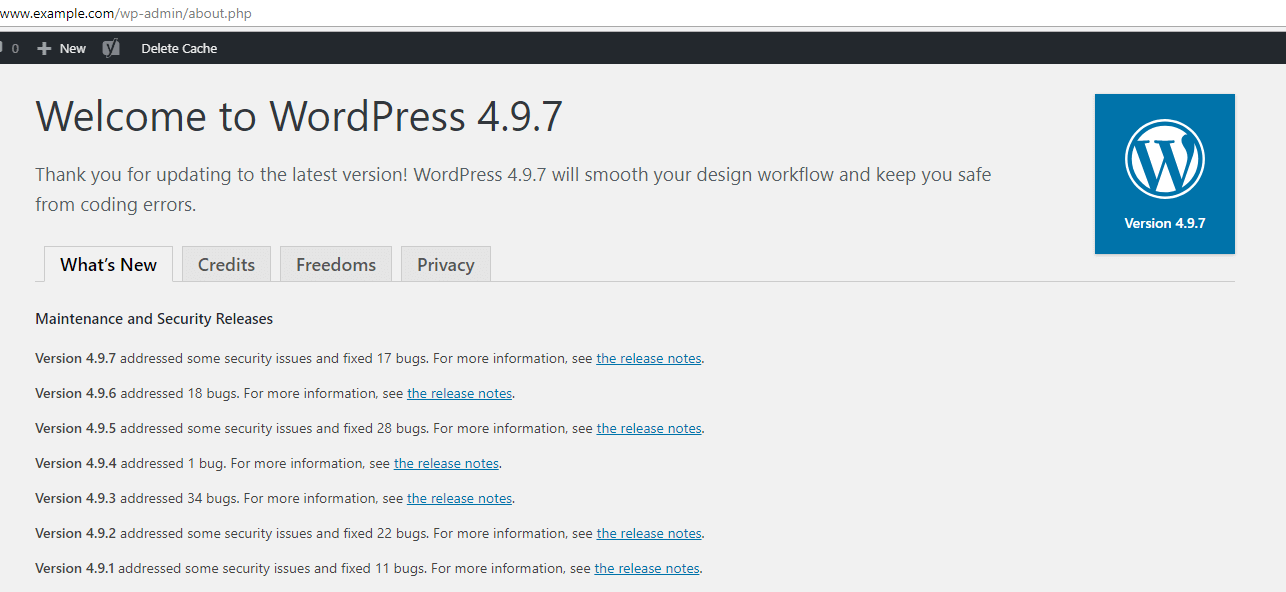
Using WordPress functionality
‘get_bloginfo’ retrieves the information about the current WordPress website. By using ‘version’ parameter we get the WordPress current Version.
get_bloginfo('version');