Welcome Message is always shown to all new users after clicking on “Get Started” or when they send their first message.
Messages from this block are sent to the users when they first start to chat with your bot.
Click on “Welcome Message” block and change the text of the welcome message.
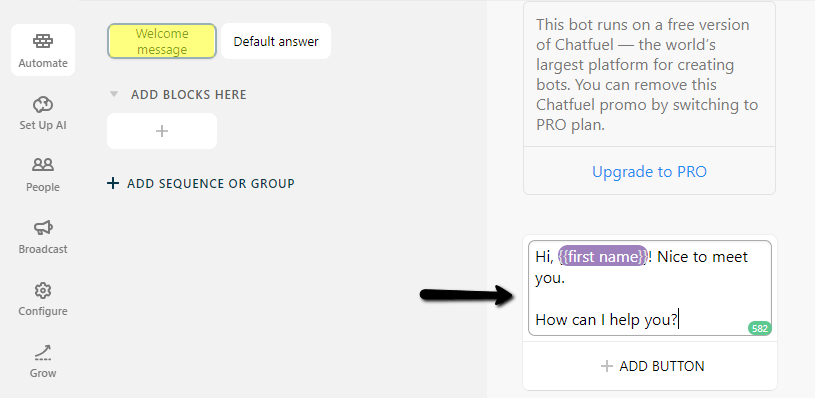
Upgrade to PRO:
When the Bot is Updated to PRO Plan, the branding name will be removed from Welcome Message and Persistent Menu.
PRO Plan starts at the monthly price of $15 per bot/page, which includes up to 5000 reachable users.
When users subscribe to your bot, you gain the ability to engage them with an outgoing message, the price increases according to our sliding scale.
Free Plan:
Branding will be added to the Welcome Message and will be helpful to the bot less than 5000 users.
The first 5,000 users who interacted with your bot will be able to receive the broadcasts and continue interacting with the bot.
Any remaining users above 5000 will not receive any broadcasts or will not able to interact with the bot until it’s upgraded to PRO.
No user data will be deleted.