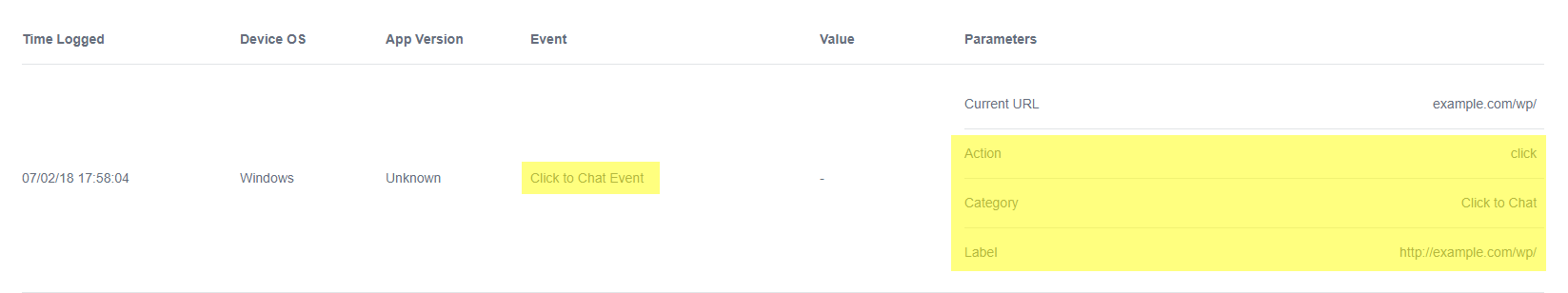If Facebook Analytics is installed on your website, when the user clicks on any style it will create an event in Facebook Analytics.
This plugin won’t install the Facebook Analytics.
One of the simple plugin to install Facebook Analytics on your WordPress Website.
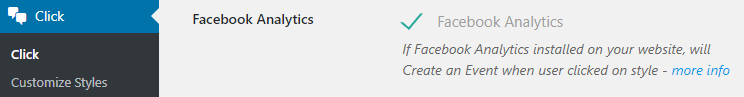
To Enable this feature, check ‘Facebook Analytics’ option at “Click” plugin settings.
This plugin creates an event at Facebook Analytics, but not
By default, this plugin creates an event with
- Event Name -> HT Click Event
- Custom Parameter 1 -> Name: Category, Value: HT Click
- Custom Parameter 2 -> Name: Title, Value: {{title}}
- Custom Parameter 3 -> Name: URL, Value: {{url}}
{{url}}, {{title}} are placeholders
Placeholders
Add these placeholders in the parameter values, this will be replaced with the values based on the current post, where click action took place.
{{title}} – Replaces with Post Title
{{url}} – Replaces with Current Webpage URL.
{{product}} – If WooCommerce single Product page
To change the event name, custom parameter name, value
Navigate from Click -> Analytics
And Can change the values at ‘Facebook Analytics’ section.
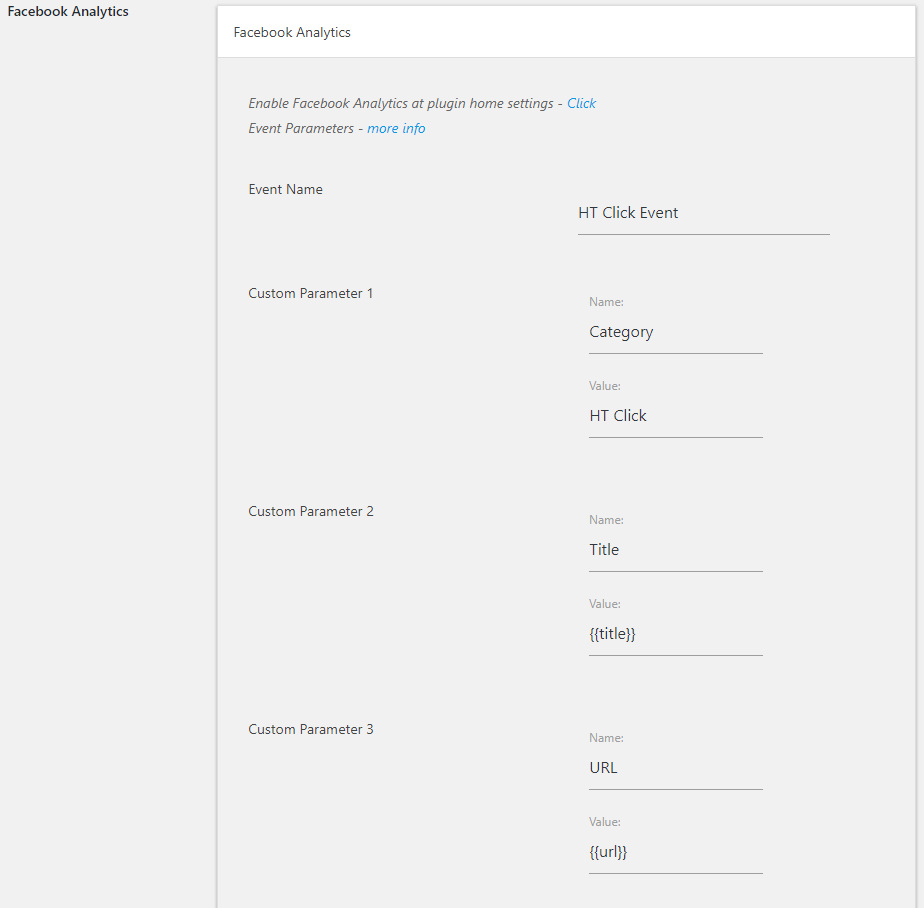
We can view the analytics event in Facebook Analytics Dashboard.
To view Facebook Analytics