“Mobile – Max Screen width”, this option is needed only if “Device Detect” is “Screen Size”
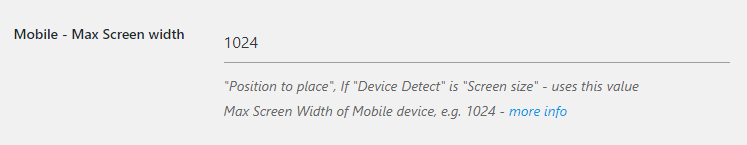
Enter the Maximum Width of the Mobile Screen Size.
e.g. 1024 ( no need to add any suffix like px, % .. )
( one of the largest device in this category – iPad pro screen width is ~ 1024 , so we added that screen size as default value )
If “Detect Device” is “Screen Size” and “Mobile – Max screen Width” is 1024, then if screen size is less then 1024, WhatsApp Mobile App will open, if greater then 1024 WhatsApp Web page will open.
since version 1.4, ( Expected releases in August 2018 )
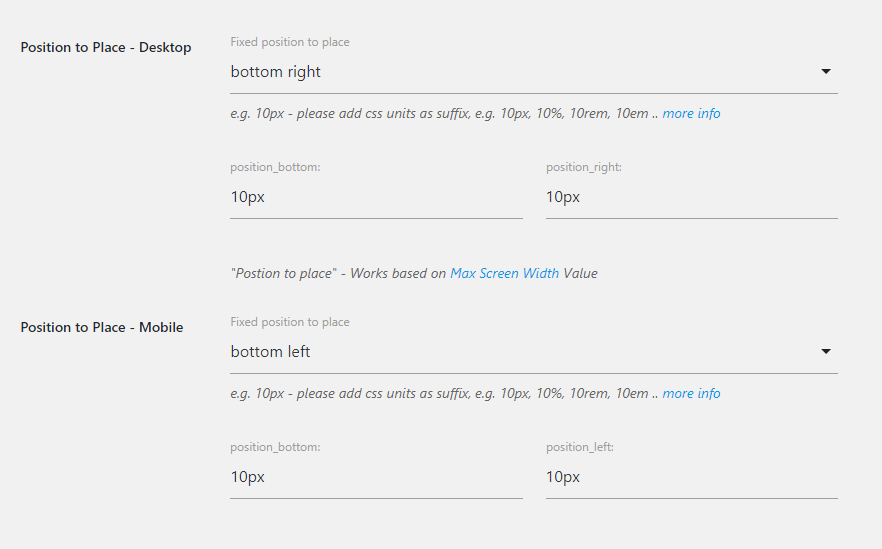
“Position to place” will detect device based on this “screen width” value.