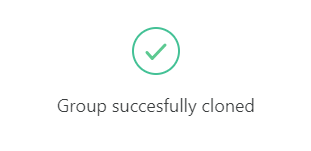Set Up AI helps the bot to recognise the chat messages sent by the users.
Based on
Click on “Set Up AI“
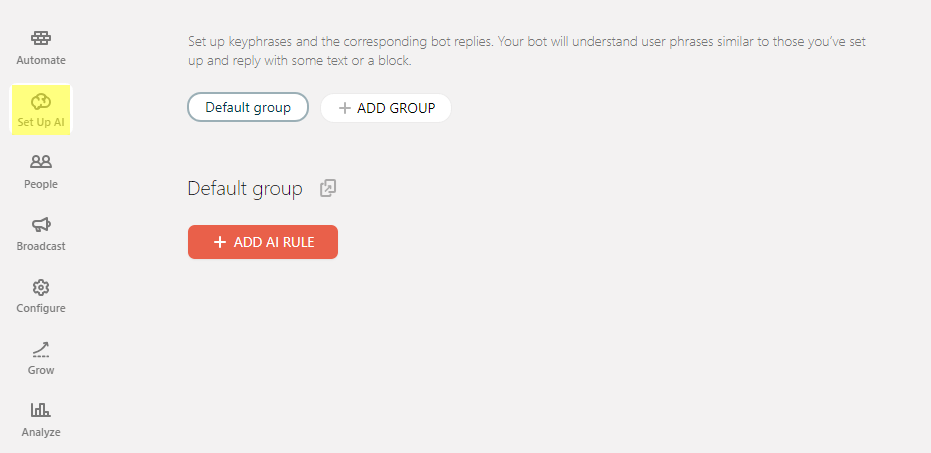
For example, when the user sends a greeting text like “Hello” or similar messages, your bot will read the message and give a reply based on AI setup.
Click on “Add AI Rule“
Now, enter the phrases that should trigger a specific response from the bot when the user sends a greeting text.
These phrases need not match to the user’s message exactly.
Select the field, Bot Replies With TEXT and click on “Random“
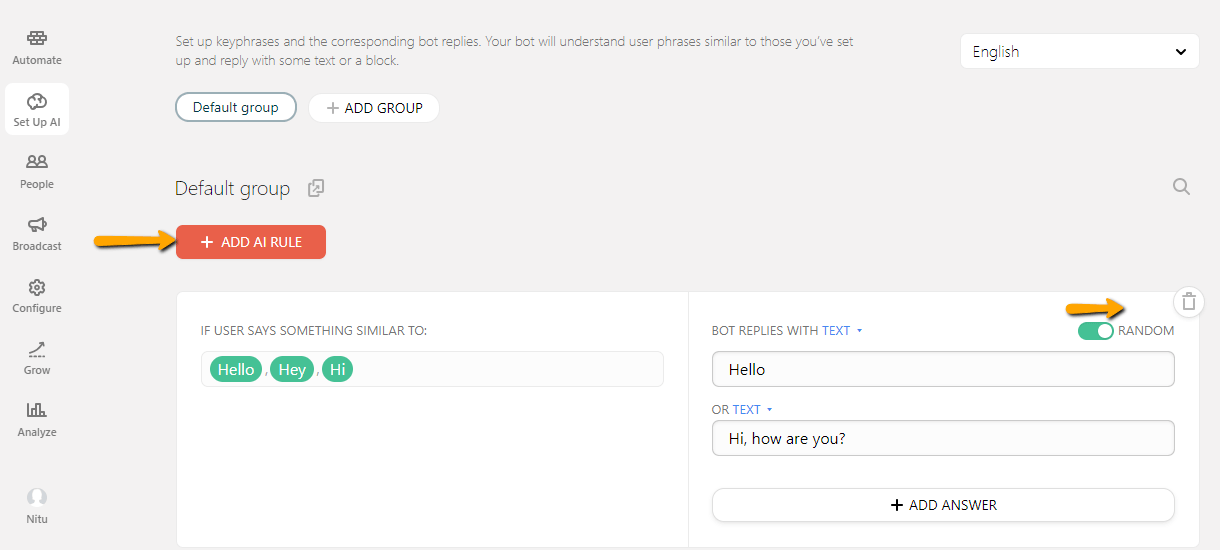
For example, Consider a chatbot of tours and travels. When the user asks for a “Flight to NewYork” or similar messages, your bot will read the message and give a reply based on AI setup.
Create groups with related keywords for better organisation
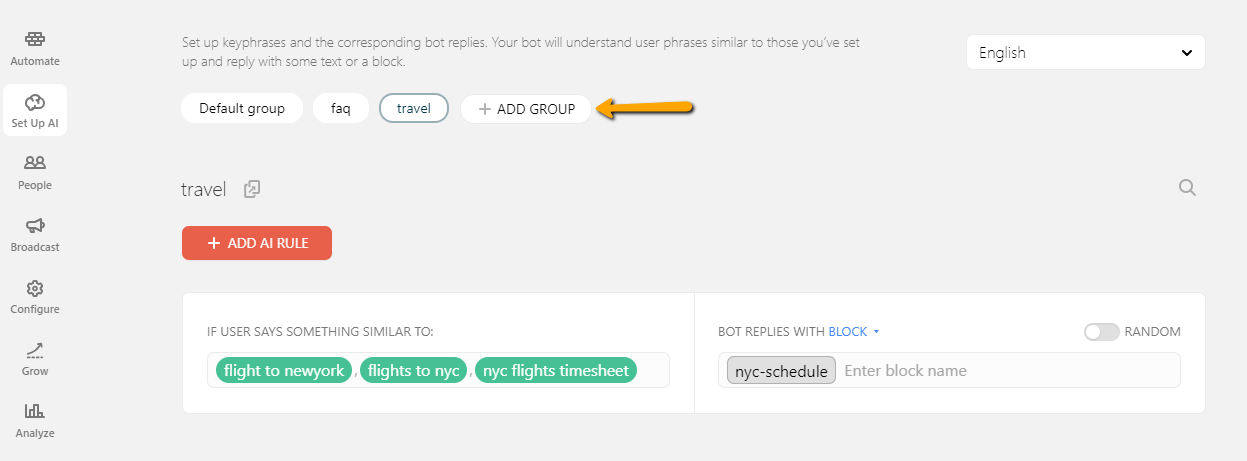
Clone Set Up AI Groups Between Bots
Clone is the easy way to link accounts to your bot’s.
Cloning the group to another bot, the data can be accessed by both the chatbots.
Click on Default Group symbol.
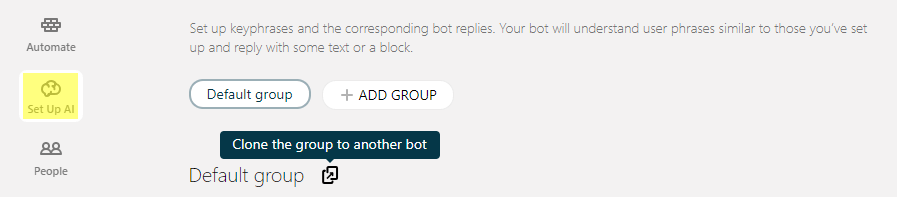
Select the bot that you would like to clone with the current bot.
Click on “Clone“
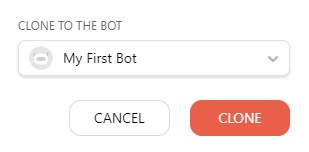
After completing the steps, Now your group is successfully cloned.