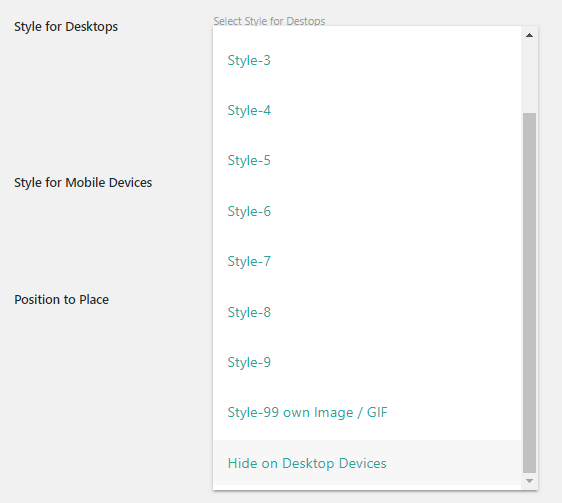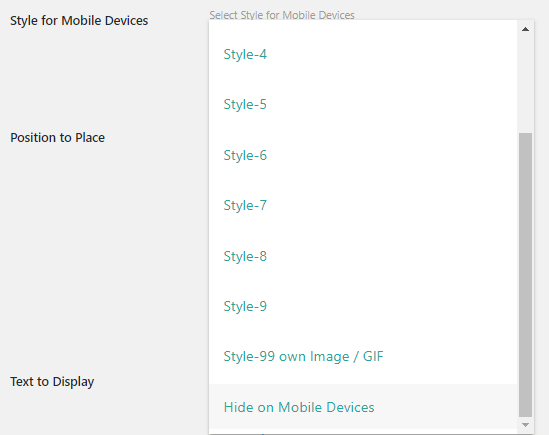To Hide styles on one device and display on another device,
To Hide the floating style on the Desktop devices
from the plugin settings
Click to Chat -> ‘Styles for Desktops’ field
Select the last option – ‘Hide on – Desktops’.
To Hide the floating style on the Mobile devices
from the plugin settings
Click to Chat -> ‘Styles for Mobile devices’ field
Select the last option – ‘Hide on – Mobile Devices’.
Using Shortcodes
To hide styles based on the device, if shortcodes are used
To Hide the style on the Desktop devices, by using the shortcode – ‘hide_desktop’ ( since version 1.5 )
E.g: Set hide_desktop attribute to true
[chat hide_desktop="true"] – If the attribute is set to true, the style is hidden on the desktop devices.
To Hide the floating style on the Mobile devices, by using the shortcode – ‘hide_mobile’ ( since version 1.5 )
E.g: Set hide_mobile attribute to true
[chat hide_mobile="true"] – If the attribute is set to true, the style is hidden on the mobile devices.
Plugin detect device based on HTTP user agenda.